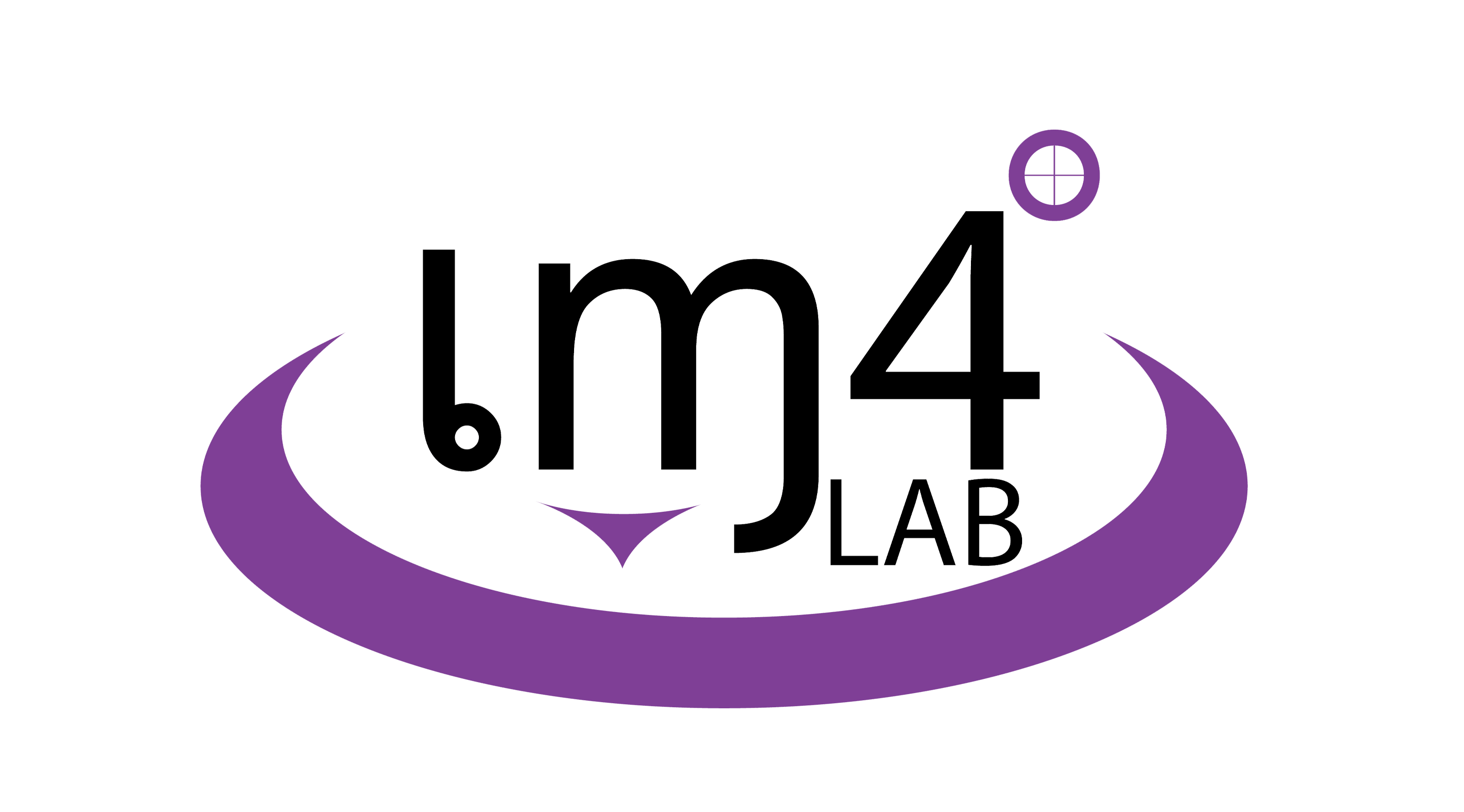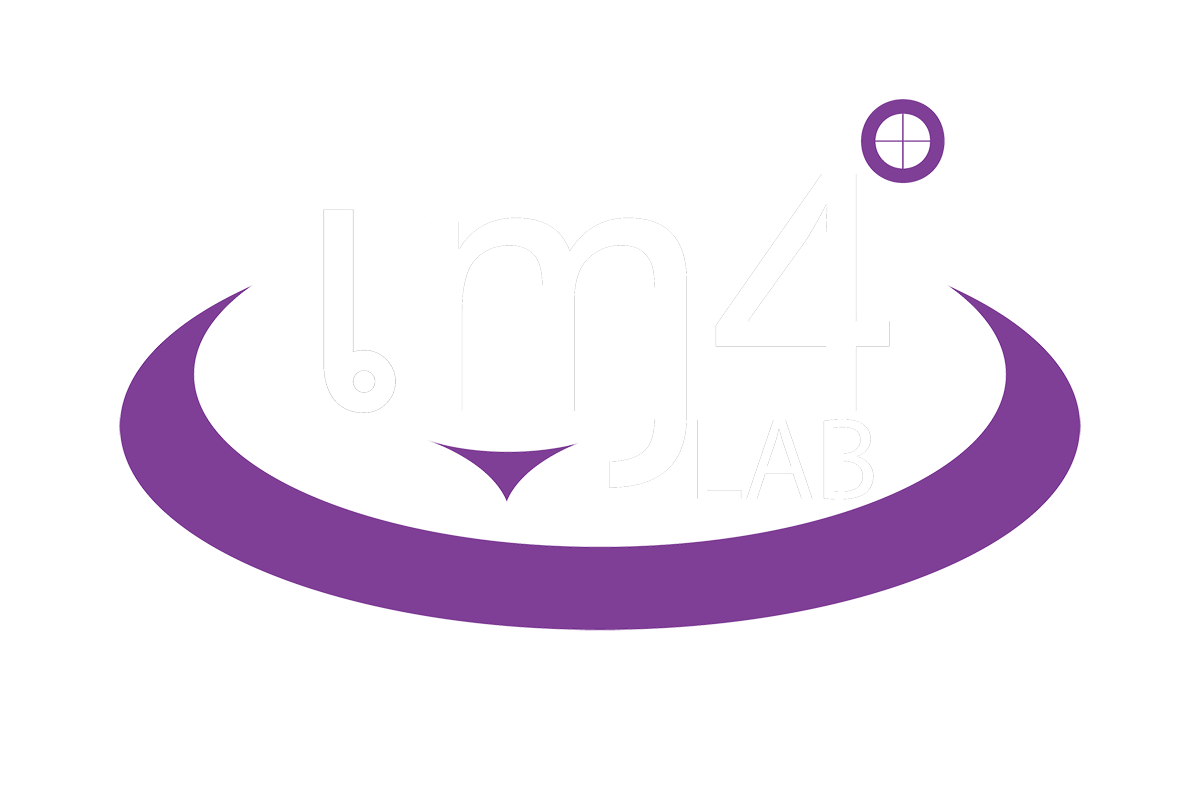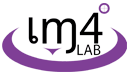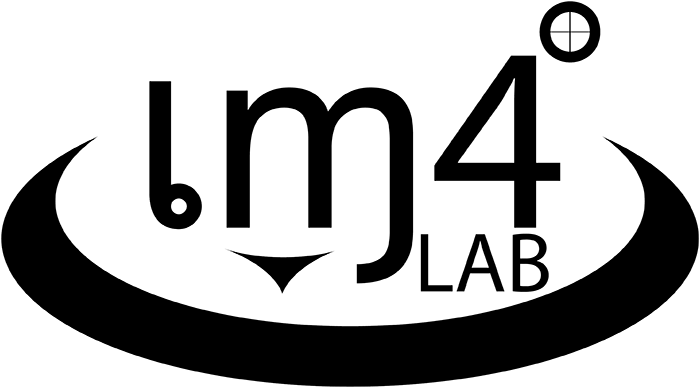What is Augmented Reality (AR)?
Augmented Reality, commonly shortened to “AR”, is an enhanced version of reality created by the use of technology to overlay digital information on an image of something being viewed through a device (such as a smartphone camera).
What’s the difference between Augmented Reality (AR) and Virtual Reality (VR)?
Augmented Reality (AR) adds digital elements to a live view often by using the camera on a smartphone. Virtual Reality (VR) implies a complete immersion experience that shuts out the physical world.
What do I need to view Casa Canada AR art?
(1) You will need a newer-model smartphone with a camera (due to the huge range of phone models, we’re unable to identify exactly which phones will be compatible).
(2) You will also need the latest version of the Instagram app installed on your smartphone with an active account and camera/photo-access setting enabled.
(3) A QR Code reader is needed to activate the AR filter. This is built-in to most iPhones. Some Androids may require a (free) app installed to read the QR code if the built-in camera doesn’t scan it correctly.
(4) Data or WiFi access for your phone
Why do I need an Instagram or Facebook account to view the AR? ↓
Casa Canada AR filters are created with SparkAR. This software is only compatible and viewable through Instagram and Facebook. Due to high costs associated with producing a custom AR app, we selected this option for accessibility reasons.
How do I “scan” the QR code?↓
For iPhones and some Android phones, simply open the camera function on your phone and aim it at the QR code to automatically activate the AR feature. Some phones (Androids) will require a QR scanning app (free options available in the App Store and Google Play). Once installed, open this app and hold your phone with the camera facing the QR code. This will open a webpage where you have the choice to view the AR through Instagram or Facebook. Select your preferred option.
Why can’t I see the AR on my smartphone? ↓
There could be a number of reasons:
- Your smartphone camera may not be AR-compatible. Most newer-model phones are equipped with AR functionality but older models may not be compatible.
- You may need to download a QR scanning app to activate the filter.
- Your Instagram/Facebook app may be outdated (updating to the latest version of the app should correct this).
- Camera or phone-access is not enabled for Instagram/Facebook. Adjust your settings to allow this.
- Data or WiFi on your phone is necessary.
- If Instagram loads successfully but you don’t see the filter then try again. Sometimes the second time is the charm.
What type of AR art will be shown?
Casa Canada AR will consist of ‘World Placement’ AR and ‘Marker-Based’ AR. Both types will be viewable via Instagram. World placement AR art is a 3D art object which can be placed wherever you want. You can rotate it by swiping and resize it by pinching. Sometimes you can tap to activate an animation. Marker-Based AR art augments a wall or other surface. It can create a portal into a 3D environment or make a character jump out of the wall. As its name implies, it requires a “physical marker image” in order to trigger the effect.
How do I use “marker-based” AR?
scan the QR code in the brochure
this should load up a web page in a browser on your phone
click the link on the page to open up the Instagram camera
point your camera at the marker image on the poster
How do I use “Placement” AR?
scan the QR code in the brochure
this should load up a web page in a browser on your phone
click the link on the page to open up the Instagram camera
point your camera at a flat area of the ground and tap to place
Use two fingers to resize and rotate the object. Drag with one finger to move it around.
=============== optional additional questions for FAQ
When will I be able to view the Augmented Reality art?↓
How do I find the AR art locations?